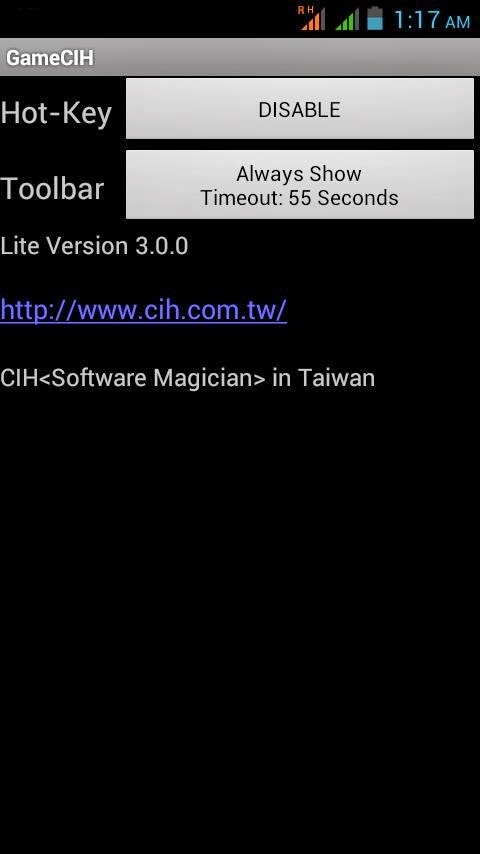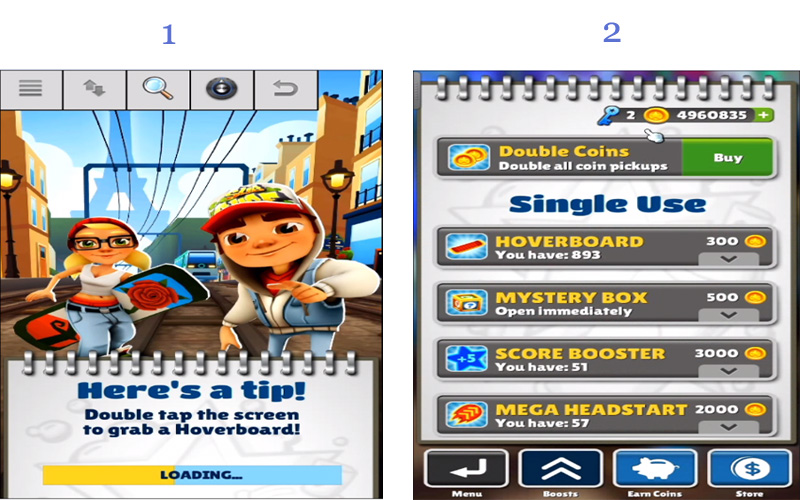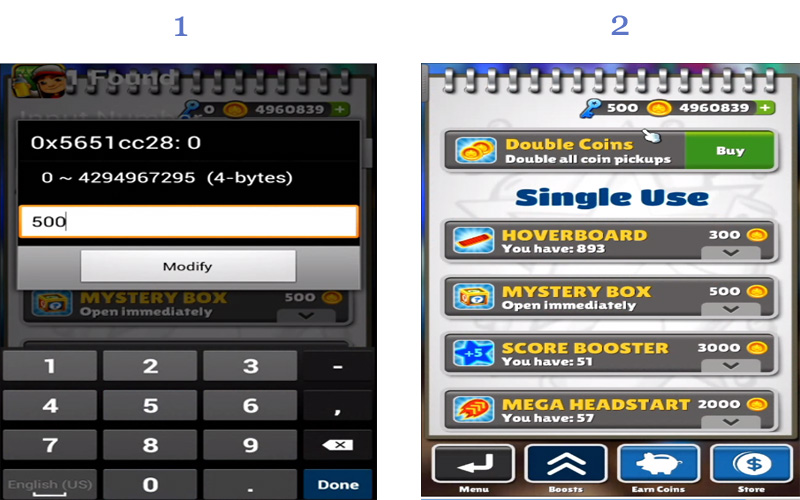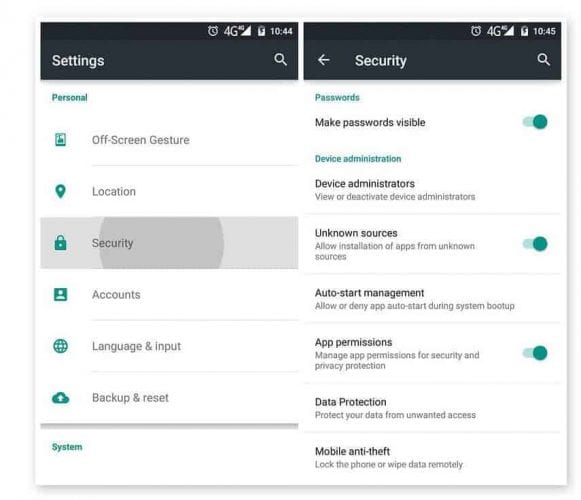- NFOHump: Offers up-to-date .NFO files and reviews on the latest pirate software releases.
- Packet Storm: Information Security Services, News, Files, Tools, Exploits, Advisories and Whitepapers.
- SecTools.Org: List of 75 security tools based on a 2003 vote by hackers.
- SecurityFocus: Provides security information to all members of the security community, from end users, security hobbyists and network administrators to security consultants, IT Managers, CIOs and CSOs.
- KitPloit: Leading source of Security Tools, Hacking Tools, CyberSecurity and Network Security.
- HackRead: HackRead is a News Platform that centers on InfoSec, Cyber Crime, Privacy, Surveillance, and Hacking News with full-scale reviews on Social Media Platforms.
- Phrack Magazine: Digital hacking magazine.
- Exploit DB: An archive of exploits and vulnerable software by Offensive Security. The site collects exploits from submissions and mailing lists and concentrates them in a single database.
- Hacked Gadgets: A resource for DIY project documentation as well as general gadget and technology news.
- Metasploit: Find security issues, verify vulnerability mitigations & manage security assessments with Metasploit. Get the worlds best penetration testing software now.
- Hakin9: E-magazine offering in-depth looks at both attack and defense techniques and concentrates on difficult technical issues.
- The Hacker News: The Hacker News — most trusted and widely-acknowledged online cyber security news magazine with in-depth technical coverage for cybersecurity.
Tuesday, June 30, 2020
Top 12 Best Websites To Learn Hacking
Thursday, June 11, 2020
Hacktronian: All In One Hacking Tools Installer For Linux And Android
Termux users must install Python and Git first:
pkg install git pythonThen enter these commands: You can watch the full installation tutorial here:
Hacktronian Menu:
- Information Gathering
- Password Attacks
- Wireless Testing
- Exploitation Tools
- Sniffing & Spoofing
- Web Hacking
- Private Web Hacking
- Post Exploitation
- Install The HACKTRONIAN
- Nmap
- SEToolkit
- Port Scanning
- Host To IP
- wordpress user
- CMS scanner
- XSStrike Dork - Google Dorks Passive Vulnerability Auditor
- Scan A server's Users Crips
- Cupp
- Ncrack
- ATSCAN
- SQLMap
- Shellnoob
- commix
- FTP Auto Bypass
- jboss-autopwn
- SEToolkit
- SSLtrip
- pyPISHER
- SMTP Mailer
- Drupal Hacking
- Inurlbr
- Wordpress & Joomla Scanner
- Gravity Form Scanner
- File Upload Checker
- Wordpress Exploit Scanner
- Wordpress Plugins Scanner
- Shell and Directory Finder
- Joomla! 1.5 - 3.4.5 remote code execution
- Vbulletin 5.X remote code execution
- BruteX - Automatically brute force all services running on a target
- Arachni - Web Application Security Scanner Framework
- Get all websites
- Get joomla websites
- Get wordpress websites
- Control Panel Finder
- Zip Files Finder
- Upload File Finder
- Get server users
- SQli Scanner
- Ports Scan (range of ports)
- ports Scan (common ports)
- Get server Info
- Bypass Cloudflare
- Shell Checker
- POET
- Weeman
Memoryze
 "MANDIANT Memoryze is free memory forensic software that helps incident responders find evil in live memory. Memoryze can acquire and/or analyze memory images, and on live systems can include the paging file in its analysis." read more...
"MANDIANT Memoryze is free memory forensic software that helps incident responders find evil in live memory. Memoryze can acquire and/or analyze memory images, and on live systems can include the paging file in its analysis." read more...Download: http://fred.mandiant.com/MemoryzeSetup.msi
Related word
Cain And Abel
"Cain & Abel is a password recovery tool for Microsoft Operating Systems. It allows easy recovery of various kind of passwords by sniffing the network, cracking encrypted passwords using Dictionary, Brute-Force and Cryptanalysis attacks, recording VoIP conversations, decoding scrambled passwords, recovering wireless network keys, revealing password boxes, uncovering cached passwords and analyzing routing protocols. The program does not exploit any software vulnerabilities or bugs that could not be fixed with little effort. It covers some security aspects/weakness present in protocol's standards, authentication methods and caching mechanisms; its main purpose is the simplified recovery of passwords and credentials from various sources, however it also ships some "non standard" utilities for Microsoft Windows users." read more...
Related articles
How To Hack Any Game On Your Android Smartphone

How To Hack Any Game On Android 2018
Steps To Hack Any Game On Android
Using Game Guardian
Wednesday, June 10, 2020
Top Process Related Commands In Linux Distributions
Commands in Linux are just the keys to explore and close the Linux. As you can do things manually by simple clicking over the programs just like windows to open an applications. But if you don't have any idea about commands of Linux and definitely you also don't know about the Linux terminal. You cannot explore Linux deeply. Because terminal is the brain of the Linux and you can do everything by using Linux terminal in any Linux distribution. So, if you wanna work over the Linux distro then you should know about the commands as well. In this blog you will exactly get the content about Linux processes commands which are are given below.
ps
The "ps" command is used in Linux to display your currently active processes over the Linux based system. It will give you all the detail of the processes which are active on the system.ps aux|grep
The "ps aux|grep" command is used in Linux distributions to find all the process id of particular process like if you wanna know about all the process ids related to telnet process then you just have to type a simple command like "ps aux|grep 'telnet'". This command will give you the details about telnet processes.pmap
The "pmap" command in Linux operating system will display the map of processes running over the memory in Linux based system.top
The "top" command is used in Linux operating system to display all the running processes over the system's background. It will display all the processes with process id (pid) by which you can easily kill/end the process.Kill pid
Basically the kill command is used to kill or end the process or processes by simply giving the process id to the kill command and it will end the process or processes. Just type kill and gave the particular process id or different process ids by putting the space in between all of them. kill 456 567 5673 etc.killall proc
The "killall proc" is the command used in Linux operating system to kill all the processes named proc in the system. Killall command just require a parameter as name which is common in some of the processes in the system.bg
The "bg" is the command used in Linux distributions to resume suspended jobs without bringing them to foreground.fg
The "fg" command is used in Linux operating system to brings the most recent job to foreground. The fg command also requires parameters to do some actions like "fg n" n is as a parameter to fg command that brings job n to the foreground.More info
How To Control Android Phone From Another Phone Remotely
How to control Android phone From another phone Remotely
If you wish to remotely control Android phone from another phone, then you have come to the right place. It might sound surprising, but now you can easily control Android from Android by using the right kinds of applications. This can let you keep a strict eye on your kids, spouse, or anyone else remotely. In this informative post, we will make you familiar with different Android to Android remote control apps. Also, we will provide a stepwise solution to use an Android tracking app as well. Let's uncover them by taking one step at a time.
Control Android Phone from Another Phone Remotely
There could be numerous reasons to control Android from Android remotely. In most of the cases, it is used by professionals to access a device over the air. Also, parents like to use an Android to Android remote control at times to get a complete access to their kid's smartphones. Sometimes, it can help us transfer files from one device to another. You can also use it to access your partner's or employee's phone at the time of needs too. In the next section, we will let you know how to remotely control Android phone from another phone.

How to remotely control Android phone from another phone?
There are different readily available applications that can be used to remotely control Android phone from another phone. We have picked the 3 best tools here.
1. TeamViewer for Remote Control
TeamViewer is one of the most widely known solutions that can provide a remote access to computer and smartphone remotely. It has a dedicated solution for Android as well that can perform the same function without any trouble. You can try its free version and later buy the premium subscription if you wish to.
- Smart screen sharing with a complete control of the device
- Control Android from Android by bypassing a security access (a one-time code should be matched).
- 256 Bit AES session encoding and 2048 Bit RSA key exchange supported for advanced security
- File transfer is also supported
Compatibility; Android 4.0 and later versions

2. RemoDroid
RemoDroid is another smart and lightweight Android to Android remote control that you can use. Besides controlling an Android phone, you can also use this tool to control a TV and other smart devices from your Android device as well.
- Easy screen sharing provision
- You can remotely control Android phone from another phone and other smart devices (like a TV)
- It supports screen sharing between multiple users
- Password protected and supports one-time authentication
- Advanced features require root access
Compatibility: Android 4.0 and up

3. Inkwire Screen Share and Assist
Inkwire is a highly useful app that every Android user should have installed on their device. This freely available tool can let you share your screen with another user. After sharing the screen, you can provide assistance by marking the screen as well. It is particularly used by users to guide other how to use a certain feature on the device.
- Once connected, you can easily draw on the screen and guide the other user on a real-time basis.
- It is extensively used to provide customer support for Android apps.
- Voice chat option is also included
Compatibility: Android 5.0 and later versions

@£√£RYTHING NT
Related links
Tuesday, June 9, 2020
How To Connect Database With PHP | Cool Interface Software | Tutorial 2
Welcome to my 2nd tutorial of PHP and MYSQL. In the previous video I've discussed How to download and install a server PHP and also How to create databases and How to create tables in the databases in the form of rows and columns.
In this video I've discussed multiple ways to connect database with PHP such as by using variables etc. First of all you have need to install a cool interface software for coding. I suggested you to download any one of them such as Dreamweaver, Notepad++, Sublime Text Editor and Atom etc. I'm using sublime text editor in this series of tutorial.
Syntax of PHP
How to save the PHP file
How to Run PHP Script
Related links
Printer Security
TL;DR: In this blog post we give an overview of attack scenarios based on network printers, and show the possibilities of an attacker who has access to a vulnerable printer. We present our evaluation of 20 different printer models and show that each of these is vulnerable to multiple attacks. We release an open-source tool that supported our analysis: PRinter Exploitation Toolkit (PRET) https://github.com/RUB-NDS/PRET
The highlights of the entire survey will be presented by Jens Müller for the first time at RuhrSec in Bochum.
Background
There are many cool protocols and languages you can use to control your printer or your print jobs. We assume you have never heard of at least half of them. An overview is depicted in the following figure and described below.
Device control
Printing channel
The most common network printing protocols supported by printer devices are the Internet Printing Protocol (IPP), Line Printer Daemon (LPD), Server Message Block (SMB), and raw port 9100 printing. Each protocol has specific features like print job queue management or accounting. In our work, we used these protocols to transport malicious documents to the printers.Job control language
Page description language
Attacks
Denial-of-service (DoS)
Other attacks include:
- Offline mode. The PJL standard defines the OPMSG command which 'prompts the printer to display a specified message and go offline'.
- Physical damage. By continuously setting the long-term values for PJL variables, it is possible to physically destroy the printer's NVRAM which only survives a limited number of write cycles.
- Showpage redefinition. The PostScript 'showpage' operator is used in every document to print the page. An attacker can simply redefine this operator to do nothing.
Protection Bypass
However, a factory reset can be performed also by a remote attacker, for example using SNMP if the device complies with RFC1759 (Printer MIB):
Other languages like HP's PML, Kyocera's PRESCRIBE or even PostScript offer similar functionalities.
Furthermore, our work shows techniques to bypass print job accounting on popular print servers like CUPS or LPRng.
Print Job Manipulation
Information Disclosure
Our prototype implementation simply increments this value to dump the whole NVRAM, which contains passwords for the printer itself but also for user-defined POP3/SMTP as well as for FTP and Active Directory profiles. This way an attacker can escalate her way into a network, using the printer device as a starting point.
Other attacks include:
- File system access. Both, the standards for PostScript and PJL specify functionality to access the printers file system. As it seems, some manufacturers have not limited this feature to a certain directory, which leads to the disclosure of sensitive information like passwords.
- Print job capture. If PostScript is used as a printer driver, printed documents can be captured. This is made possible by two interesting features of the PostScript language: First, permanently redefining operators allows an attacker to 'hook' into other users' print jobs and secondly, PostScript's capability to read its own code as data allows to easily store documents instead of executing them.
- Credential disclosure. PJL passwords, if set, can easily retrieved through brute-force attacks due to their limited key space (1..65535). PostScript passwords, on the other hand, can be cracked extremely fast (up to 100,000 password verifications per second) thanks to the performant PostScript interpreters.
PRET
It then collects the printer output and translates it to a user friendly output.
Evaluation
However, this was not our case. To overcome the financial obstacles, we collected printers from various university chairs and facilities. While our actual goal was to assemble a pool of printers containing at least one model for each of the top ten manufacturers, we practically took what we could get. The result is depicted in the following figure:
The assembled devices were not brand-new anymore and some of them were not even completely functional. Three printers had physically broken printing functionality so it was not possible to evaluate all the presented attacks. Nevertheless, these devices represent a good mix of printers used in a typical university or office environment.
A proof-of-concept implementation demonstrating that advanced cross-site printing attacks are practical and a real-world threat to companies and institutions is available at http://hacking-printers.net/xsp/.
Our next post will be on adapting PostScript based attacks to websites.
Authors of this Post
Jens MüllerJuraj Somorovsky